Customer Support
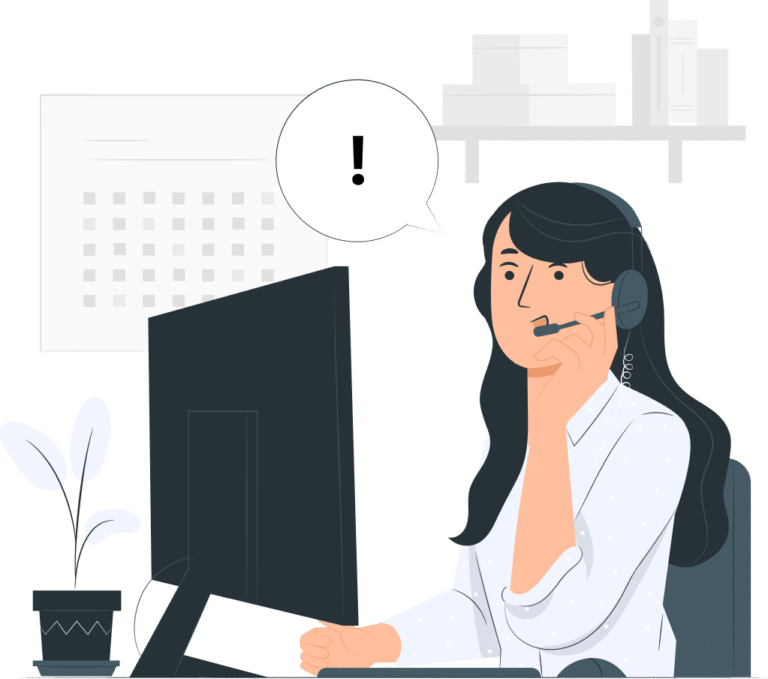
Online Support
Bookipi University
FAQs
BookiPay is completely free to sign up to! However, you are charged merchant fees when you make a transaction.
Australian Bookipi users:
- Visa, Mastercard: 1.95% + $0.30AUD
- AMEX, International: 2.9% + $0.30AUD
US Bookipi users:
- Visa, Mastercard: 2.9% + $0.30USD
- AMEX: 4.25% + $0.30USD
Bookipi has partnered with payments platforms, FatZebra in Australia and ProPay in the US, that let you accept card payments from your invoices. You just need to set up your account and your customers will get a payment link on their invoices.
In the app:
- To get started, click on “Business Settings”.
- Turn on BookiPay (you can also do this directly from the invoice)
- Once you enable BookiPay you will be prompted to start the signup process
Through an invitation email:
- Click on the invitation link that you have received via email.
- Complete the signup process.
If you are located within the US, currently Bookipay is activated via invite only but will be released to all users in the US in the coming weeks.
Fatzebra is a PCI DSS Tier 1 certified service provider which means that they have passed a yearly audit from a qualified security assessor (QSA) by the PCI Consulting Australia.
Propay uses end to end data encryption to enhance data security.
Bookipi is also ISO27001 certified by approved information security auditors, Compass Assurance.
Currently, BookiPay is available in Australia and the US but will be released to additional countries in the future.
Put a request through support@bookipay.com or on the support chat bubble in the app and specify “updating BookiPay details” with the information that needs to be updated. Once the update has been completed you will receive a confirmation email
Australia:
The first payout for BookiPay for new users is a 7-day settlement. For regular users, settlement for payments is 3 business days after the transaction day.
US:
The first payout for BookiPay may take up to 7 business days. Regular payouts for BookiPay occur on the current day + 1 day.
Australia:
It takes a couple of hours for your business to be verified by FatZebra. During this time you will not be able to receive payments via BookiPay. Once it is complete you will receive an email and then you can begin requesting payments via BookiPay.
US:
Initial verification occurs instantly, but depending on whether more information is required to verify the user and/or business, a request will be sent through to the user. Once the documentation has been received it should take 1 – 3 business days to verify and approve the account
Australia:
If it has been over 7 days since your invoice has been recorded as paid and you have not received the funds, send an email to support@bookipay.com and we will investigate the delay.
US:
If it has been over 2 days since your invoice has been recorded as paid and you have not received the funds, send an email to support@bookipay.com and we will investigate the delay.
Once the payment has been made, the invoice will have “paid” indicated on the invoice and auto-archived into the paid folder. You can also see the payment status on your payments dashboard.
There is no minimum value for transactions and minimum invoice value is 1 cent after rounding.
If you use a scanner, this may affect the quality of the photo and cause your licence to be rejected. Please take a photo of your licence using your phone camera or web camera. If you uploaded a photo and you are still experiencing issues, please email us at support@bookipay.com
For US and AU users:
Fees are not returned to merchants on refunds. Merchants will be charged normal costs on the purchase, and then they’ll incur an additional transaction fee on the Refund.
